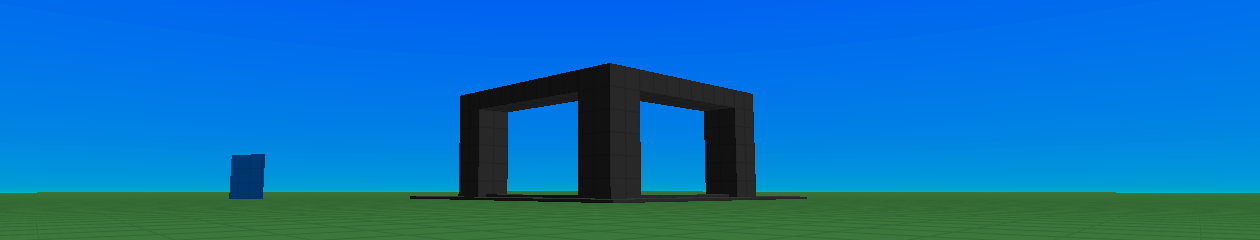You can try the work in progress demo of the Locality engine for yourself by downloading the test app here.
You will need to unzip the contents of the downloaded file and then in the ‘game’ directory double click on ‘engine.exe’.
Please be aware that this is only a technical test-bed preview, it has no game-play, is unlikely to be representative of the final graphical style and does not represent final quality.
Demo controls:
You can get a list of the controls by pressing ‘tab’ in the demo.
To get the mouse cursor back at any time the demo is running press the ‘Esc’ key on the keyboard (this also exits full-screen mode).
‘Alt+Enter’ toggles between windowed and full-screen modes.
Requirements:
You will need a DirectX 11 compatible Windows PC.
You can check whether your PC has DirectX 11 by either running the demo and seeing if it works or by typing ‘dxdiag’ into the search box of your start menu – your DirectX version number should be at the bottom of the first page that appears.
An XBox controller (or emulation of one) is recommended but not required.
If you don’t have an XBox controller but do have another type of controller, you can try emulating an XBox controller using the excellent ‘x360ce’ emulator which can be found here.