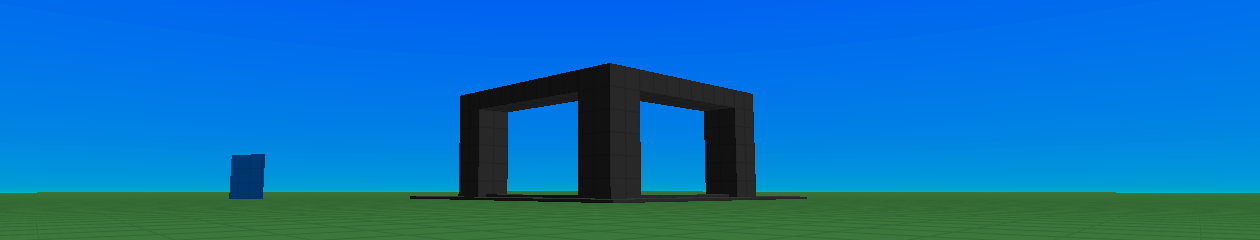Well getting the keyboard and mouse controls in and playing nicely with both windows and my existing debugging input was a lot fiddlier than I had expected. It is in now though and you can check out the changes by getting the latest demo from the downloads page.
Also new is in-demo controls information which you can bring up at any time by pressing the ‘tab’ key.
Other changes are not visible to the user but include some architectural tidying up, optimisations and bug fixes.
Putting in the mouse controls raised an interesting issue. I’m developing on a 2011 HP laptop, which is generally pretty good. Unfortunately there was an issue with Radeon graphics drivers around 2011 which causes them to stutter, chewing through CPU time and locking the GPU when discarding constant and vertex buffers. Even more unfortunately I can’t update the drivers to a later version without the problem.
With the mouse controls in, the stuttering became even more apparent, though I’ve partly dealt with the issue by scaling the mouse input by the inverse of the update time.
Having older hardware is a double edged sword, it can be frustrating and slow down development progress – but the positives are also significant. It makes fixing these kinds of issue (which might not effect players with newer hardware) a priority and means that there are less likely to be nasty surprises once the game is released. With older hardware you also have to pay attention to performance early in development, which means better support for slower hardware and as a result the game is likely to be accessible to more people.